
By Stephanie Humphrey

While I absolutely hate the fact that an article like this is necessary, here we are. It would be naïve of any Black person in America to think they were immune from the rampant brutality we have seen from police departments across the country, and it would be irresponsible of me not to do whatever I could to make sure we were as informed and protected as possible.
To be clear, I am not advocating for criminal activity of any kind or police abuse at the hands of citizens in any way, but we’ve seen far too many times that simply “complying with police demands” is not always enough to save a life. And the only thing that has provided even a modicum of justice in many of these instances was the existence of video footage or other technological documentation. So here are a few ways to use technology to protect yourself:
Set a shortcut – If you have an iPhone with iOS 12 or later, you should have access to the “Shortcuts” app that comes pre-installed on the phone (if it’s not already on the phone, you can download it from the App Store). The Shortcuts app allows you to create automated routines on your phone, and there is a pre-made shortcut from a third-party developer that lets you use Siri to automatically start recording a police interaction with just your voice. The shortcut will put your phone into “Do Not Disturb” mode, send a text message of your location to pre-selected contacts, start recording video with your front facing camera and save it for future use. There are a few steps to go through to get this set up, but once you do, you will only have to say “Hey Siri, I’m being pulled over” for all the functions to activate. The best step-by-step instructions I’ve seen can be found at: www.businessinsider.com/pulled-over-by-police-siri-shorcut-iphone.

Because Android devices are so varied, there is no one way to enable a similar type of shortcut through the phone itself, but Android users can take advantage of Google Assistant to create something comparable. A good breakdown can be found here: www.androidcentral.com/how-to-get-google-assistant-watch-you-back-if-you-get-pulled-over.
Know your rights – Another good idea might be to download the “Mobile Justice” app from the ACLU. You can also record police interactions through the app and send the video live stream to your trusted contacts. Tip: Use Siri or Google Assistant to enable the app using your voice – it will open automatically, but you will have to press the record button to start the live stream. You can file an incident report directly with your ACLU chapter, and there are tons of resources about your rights in various situations (protests, voting, being pulled over by police, etc.) directly in the app for your reference. The ACLU Mobile Justice app is free for iPhone and Android.
Protect yourself at a protest – If you plan to attend a protest, there are some things you should do before you go to make sure your smartphone doesn’t get you in trouble. First, you may want to make sure your smartphone’s data is encrypted and backed up. If you have a passcode, TouchID, or FaceID enabled on your iPhone, your personal data is encrypted by default. On an Android phone, you may need to head into your settings and find the encryption setting under “Security” to make sure. It’s also a good idea to disable TouchID or FaceID on any phone before you head to a protest so that police can’t use those features to physically force you to unlock you phone. Make sure you have a strong passcode set instead. Putting your phone in airplane mode when you’re not using it to communicate will ensure that the device is not transmitting your location. And turn off location data on your photos as well so that if your phone is confiscated, your location and other metadata will not be available to law enforcement. If you post any photos to social media, a screenshot of the photo instead of the actual photo itself is the safest way to go and turn on automatic photo uploads to iCloud or Google Drive so that any photographic evidence gets saved somewhere other than your phone.
We are living in turbulent times and it’s up to us to stay informed about anything we can do to navigate them safely. None of us ever wants to have to use these tips, but it’s good to have the technology available to help as much as possible. Stay safe out there…
Disclaimer: The views, thoughts, and opinions expressed in the article belong solely to the author, and not necessarily to the author’s employer, The Philadelphia Sunday SUN, the author’s organization, committee or other group or individual.
Stephanie Humphrey is a former engineer turned tech-life expert and author. She is a contributor to “Good Morning America” and Fox 29’s “Good Day Philadelphia.” You can find Stephanie all around the web @TechLifeSteph and purchase her book “Don’t Let Your Digital Footprint Kick You in the Butt!” on Amazon.



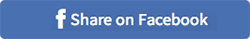






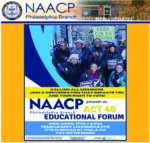






Leave a Comment